MotoReaper
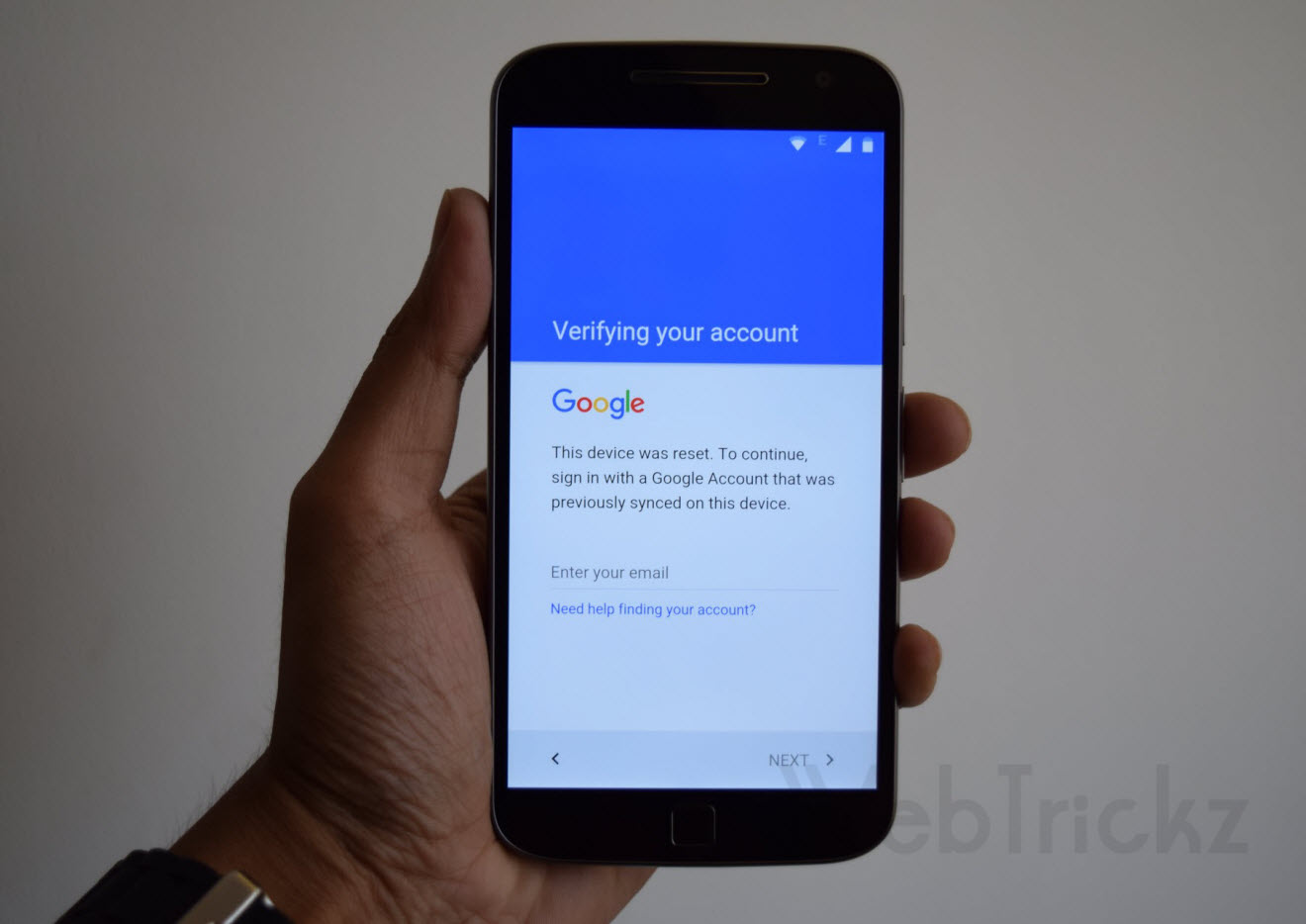
MotoReaper FRP Removal Tool
By Phonlab Team
![]()
MotoReaper just got a major update on 1-1-19 and is currently on Version 6.0. This update is a complete over haul of the program and makes it much more stable and easier to use, along with adding support for more Android version. MotoReaper is a tool created by RootJunky and GeoSn0w. MotoReaper can be used to removal FRP from Motorola devices and has been tested on Android versions 5.1, 6.0, 7.0, 7.1, 8.0, and 9.0 It is very likely that it will even work on Android 10but time will tell on that version. Please report back if it does work on your Android 10 Motorola device. The best part is that it is universal when it comes to Motorola device and will work on 100% of phones on these Android versions. This tool is very easy to use with just a couple buttons and some simple steps to follow. At this point Phonlab has only release MotoReaper to it’s students so if you want to use it on your Motorola device then head over to Phonlab and enroll now.
Directions
- Wipe data factory reset the Motorola device. See VIDEO
- Reboot and wait for the phone to fully boot up to the start screen.
- Do not connect to WiFi just leave the device on the start screen.
- Run the tool and follow the steps as the tool directs you.
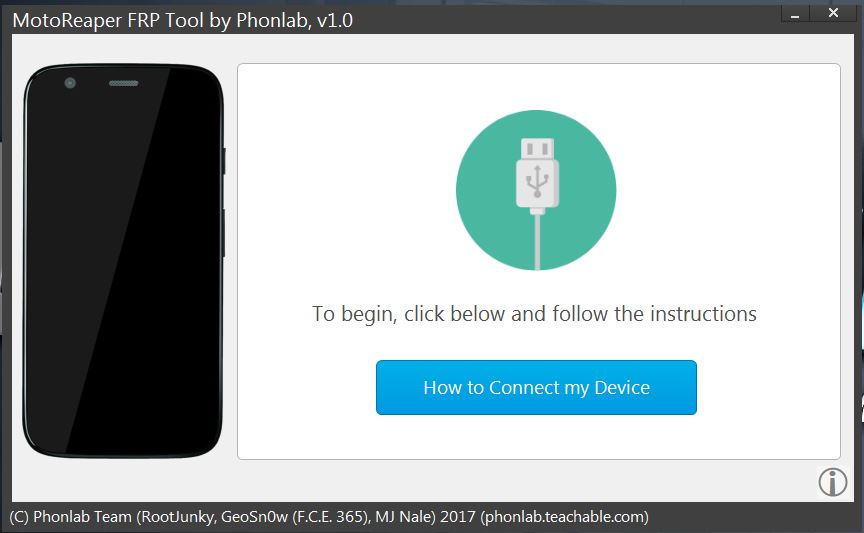
Current MotoReaper version 6.3
Downloads
Enroll Now and get access to this tool and many other tools to remove FRP.
If you are looking for Motorola Firmware you should also check out Androidfilehost.com where you can find lots of great new firmware.
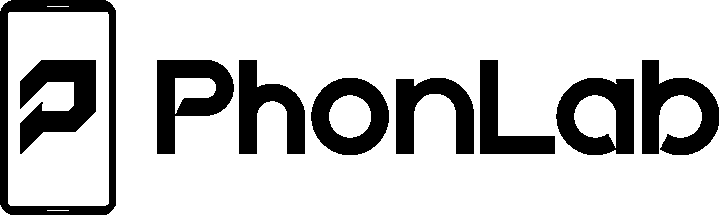

23 Responses
I am seriously considering enrolling for your training. I dont work on phones for a living but am determined to better myself with education. I hope your courses and live instructors can answer my in-depth questions. Thanks for the opportunity to succeed
This is the course for you. Sign up and you are going to love it.
My family all the time say that I am wasting my time here at net, but I know I am getting familiarity every day by reading such fastidious articles.
This site is absolutely fabulous!
glad you like it
Hi, my name is Luan and I need some help on my device. I have trying to remove the account google (FRP) a weeks ago. No results. I did download of the MotoReaper but not recognized my cellphone. Is a Motorola Moto G4 XT1626.
Are you a member of phonlab Smartphone tech course. if so please ask for help in the forums and we would be glad to help out 😉
How you download MotoReaper? I do not see any active link for Downloading.
you have to be a member in the smartphone tech course to access the download
Keep up the great work guyz.
nice information shared , keep up the good work !
I just enrolled but I do not have access to Moto Reaper. When and how I can get access to Moto Reaper?
MotoReaper is in the FRP section in the smartphone tech course and can be downloaded there
So in order for me to get my galaxy s8 unlocked I have to enroll in this class. To be able to get access to the tools nesacery to be able to use this phone. Even if I don’t want to get certified and whatever
[…] MotoReaper […]
I want to learn how to develop small small apps like that frp tool of a thing, did you also train on how to develop apps?
https://phonlabtech.com/android-app-developer/
[…] MotoReaper […]
Hi, I tried so many techniques to remove the frp in my moto g4 plus but none of them worked. Atlas i came across motoreaper and it worked perfectly. I was about to give up and pay an expert exorbitant amount of money to fix the frp situation and you saved me that money. Thanks!
glad you like the tool 🙂
[…] MotoReaper […]
[…] MotoReaper […]
[…] MotoReaper […]
Comments are closed.