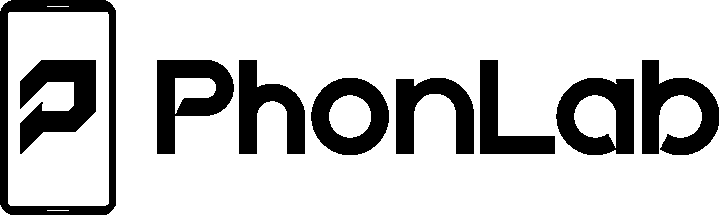Smartphone Technician Course
Get Certified and Start Earning Money as a Smartphone Tech
The Smartphone Tech program is a professional training course that is perfect for those interested in learning more about the software and security side of mobile phones. Students earn a certificate after passing each section of the course.
PICK YOUR PLANThe Smartphone Tech Course
The Phonlab Smartphone tech course has over 400 lessons totalling 60 hours that are designed to get you trained and certified fast. Phonlab has shifted to a new training model which includes lesson completion and passing a quiz in each section to move to the next lesson. The video lessons require 90% watch time to complete and the quiz requires 100% to pass. Phonlab has always been about continued education and we hope this program will help you retain the knowledge gained through our courses. Remember technology is always changing so we keep this course up to date with the latest info each month adding new lessons as needed.
1 BASIC PC SETUP
Welcome to Smartphone tech course in this section you will cover equipment, using the course to its fullest, and how to access our file repository.
View Lessons2 TROUBLESHOOTING MOBILE DEVICES
Phonlab has create troubleshooting flow charts to make it much simpler to fix smartphones. This section with teach you how to use these charts.
View Lessons3 SAMSUNG FIRMWARE
Lessons about flashing Samsung firmware, using Odin program, stock recovery, and creating tar files. AT Commands to communicate with the modem.
View Lessons4 APPLE IPHONE
Learn itunes install & setup, DFU mode, unlocks, UDID, Installing IPSW files, and trouble shooting Network problems and APN’s.
View Lessons5 PIXEL FIRMWARE
Section covering all of the different features and repair options including bootloader unlocking on Google Pixel devices.
View Lessons6 MOTOROLA FIRMWARE
Lessons including how to factory reset the device, fix a hard bricked device that are in Qualcomm mode and using RSD lite to flash firmware.
View Lessons7 FRP REMOVAL
This is the big one with 52 lessons showing FRP removal methods on tons of device on everything from Alcatel to ZTE
View Lessons8 UNLOCK BOXES
How to setup and use tools like Chimera, Octoplus box, and Z3X box. Also Uart connections and communication.
View Lessons9 IPHONE JAILBREAK
Classes on Jailbreaking Iphones. what is jaibreaking, how to do it, and what can you do once you have jailbreaked the devices.
View Lessons10 ANDROID ROOT & RECOVERY
Learn all about Root what it is and how to root your device. Using adb sideload and tools like cf auto root. covering supersu and Magisk apps.
View Lessons11 ICLOUD REMOVAL
Lessons covering Icloud and information about icloud and the sercurity involved in it. including GSX reports.
View Lessons12 DATA RECOVERY
Lessons on data recovery from pin pattern removal without data lose to using programs like disk digger or GT recovery to restore data. Iphone or android devices.
View Lessons13 MEDIA TEK REPAIRS
Lessons on Media Tek Chipset devices with advnace repairs in FRP and Firmware creation.
View Lessons14 REMOTE UNLOCKING
Classes on doing remote support for customers using software like teamviewer USB redirector and others.
View Lessons15 HUAWEI FIRMWARE
Lessons covering downloading stock firmware, unlocking the bootloader, removing FRP, and extracting update.app files.
View Lessons16 MOBILE DEVICE MANAGEMENT
MDM or Mobile Device Manager and how it can help your customers.
View Lessons17 LG FIRMWARE
lessons about download mode, using LG server, LGUP, and how to flash firmware.
View Lessons18 SONY FIRMWARE
FTF files, Flashmode, TA.img, Sont Flashtool, bootloader unlocks and firmware restore with sony tool all in 8 simple lessons.
View Lessons19 AMAZON FIRMWARE
Lessons on flashing stock firmware along with guides on installing Google play store on all amazon devices.
View Lessons20 BATTERY TESTING
Learn to test phone batteries to troubleshoot charging problems with a meter.
View Lessons21 LENOVO FIRMWARE
Lenovo firmware flashing with QFIL to restore hard bricked device or just soft bricks will also work. boot modes and bootloader unlocks in 6 cool classes.
View Lessons22 VARIOUS FIRMWARE
In this section we cover some of the less common manufacturers like Asus, HTC, and Blu.
View Lessons23 BUSINESS STARTUP GUIDES
This section has 11 lessons full of tips and advice for those who are looking to open a repair shop with great ideas on easy repairs and how to make money with them fast,
View Lessons24 FINAL EXAM
The final exam is made up of 100 questions and once completed you will get a certificate of completion.
View LessonsOne of the things we’re great at
Factory Reset Protection / FRP removal and bypass methods. The Phonlab team has developed many tools and apps to help with this security problem including MotoReaper, Phonlab FRP Multi Tool, and the new Phonlab FRP app. Using these tools and others available in the course you can remove FRP on almost every phone and security patch level.

New Phonlab FRP App
Phonalab FRP.apk is our latest addition to Factory Reset Protection bypass methods and has been tested on Android version 7.0, 7.1, 8.0, 8.1, 9.0 and found to work on the latest security patch levels as well.
learn more
MotoReaper FRP Tool
As the name suggest this tool is used to remove FRP on Motorola devices that are on or below security patch level of October 2019. This tool is easy to use and will just a couple clicks you will have removed FRP completely.
learn more
Phonlab FRP Multi Tool
Phonlab has a new app called Phonlab FRP Multi Tool.apk. This new app by Phonlab can remove factory reset protection on Android version 7.0 through 9.0. Yes you heard that right and the best part is that it also works on the latest security patches as well. This tool works on many devices like Sony, Samsung, LG, HTC, Motorola, and many more.
learn moreGetting Started
Enrolling in the Phonlab Smartphone Tech Course is easy, just follow the steps below.
1
PAYMENTS
Choose your payment option below either Monthly or Yearly. You can also choose guest checkout for credit cards or Paypal to pay.
2
Once your payment clears you will get a email with our login info Username and Passward.
3
ACCESS TO CONTENT
Login to the site with the LOGIN button on the top right corner of the site to access the Smartphone Tech Course and start learning.
Paypal, Credit Card, or Crypto
We offer only two plans at Phonlab, monthly and yearly. Both are subscription based and can be cancelled at any point. Phonlab uses the email linked to your Paypal account to enroll you in the course. You will get an email telling you to setup your password once your payment is completed. By enrolling here you agree to the terms of use below. Please read them before enrolling. Phonlab Just added Crypto checkout with CoinBase. Purchasing one year access with Crypto will take a bit to process your payment, it could take up to one day to receive your enrollment email.
Terms of UseSmartphone tech monthly
$29
per month
- Access to all of our training content
- Constantly Updated Content
- Access To Phonlab File Repository
- Monthly Billing
Directions for CREDIT CARD PAYMENTS
smartphone Tech Yearly
$149
per year
- Access to all of our training content
- Constantly Updated Content
- Access To Phonlab File Repository
- Yearly Billing Saves You 50%
Directions for CREDIT CARD PAYMENTS
smartphone Tech crypto
$149
per year
- Access to all of our training content
- Constantly Updated Content
- Access To Phonlab File Repository
- Yearly Billing Saves You 50%
Repair Shops that train with Phonlab
Phonlab trains many different shops across the country and around the world. If you need a quick repair, here are some great options.
Testimonials
Don’t take our word for it – here’s what our members have to say:
Read Even More ReviewsOK…Phonelab is just awesome. I have a pile of Samsung phones that need software fixes. My only previous option was to spend thousands of dollars on a professional solution. Then the Phonlab guys suggested I get an Octopus Box. I bought it and spent a ton of time trying to get it working and never could. I was beyond mad!!!! Enter Tom. He connected to my computer and spent a ton of time diagnosing and fixing a weird driver issue. I never would have gotten that fixed. With in minutes I was able to use the Octopus Box and I am able to fix phones that were “dead”. I subscribed for a year since the service was so valuable. Even at the year price, adding in the cost of the Octopus box, I saved nearly $2,000 of real money. That investment has already fixed $3,000 worth of phones that we can now sell. Phonelab and Tom are rockstars. This course is worth every penny and quite frankly….a lot more.

Josh W
Look If by now your not aware of the capabilities of the
guys who run this site. I got to experience their level of knowledge first hand
with using Teamviewer on my computer yesterday. Let me say I am very impressed
and appreciate the prompt help if your new to phonlab I encourage you to keep
using this information on here it is a cash cow once you know it. Not only that
but there is not a better organized platform of knowledge out there and
definitely not a better bunch of people to work with. THANK YOU FOR ALL YOU
HAVE DONE!!!!! KEEP UP THE GOOD WORK!!!!!!!!

Jan P

Dave M
Recommended Equipment
Smartphone Tech Course
Below you will find a list of recommended equipment for taking the Smatphone Tech Course. The only required device is a Windows 10 PC with a couple USB ports and at least 200GB of free space on it. All lessons are based on the windows 10 platform but if you have windows 8 or 7 that is fine. Some of the steps may just look a little different. If you only own a Mac and want to use it that is fine also, you just need to check out our FREE course for unlocking phones with a Mac.
SD CARD READER
SD card reader are great and can be found cheap on Amazon HERE
USB CABLES
1 micro USB HERE
1 Lighting cable 1 Type CFLASH BOXES
Phonlab recommends the Octoplus box or the Z3X box. Both if you can afford them.