Phonlab FRP App

Phonlab has a new app called Phonlab FRP.apk. This new app by Phonlab can remove factory reset protection on Android version 7.0 through 10. Yes you heard that right and the best part is that it also works on the latest security patches as well. At the time of this post we have tested this new app on security patches from Oct 2017 through Feb 2018. This is great news and means you can now fix your Pixel 2 and essential phones without any problems along with tons and tons of other devices.

If this app sounds like its just what you have been looking for then you need to enroll in our SmartPhone Tech Course. Once enrolled you will have access to the Phonlab FRP app and many more tools like MotoReaper.
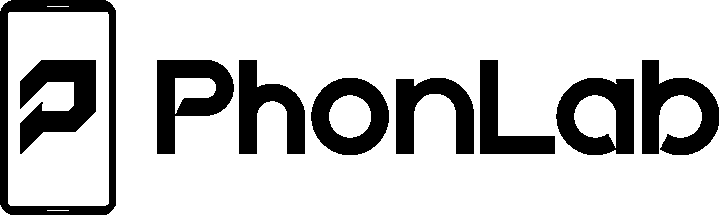

45 Responses
once you are enrolled you get access to it but what about when your subscription expires are you still able to use the app and others like motoreaper
yes but you will not get any of the updates that we create for it if you drop your subscription
what can we do about version 6.0? this covers 7-8 🙁
There are tons of methods that we have at phonlab for 6.0 lots and lots of them. what device do you have?
Not sure why anyone would drop their subscription. ONE repair (FRP, etc) a month more that pays for it. No other place gives you the sheer amount of knowledge this one does.
That is exactly how we see it 🙂 Great minds think alike.
i cant find the instructions on how to use the new frp app. yes im enrolled
https://phonlab.teachable.com/courses/phonlab/lectures/4458952
I am wondering if this will work for the Motorola Droid Turbo 2? I have the Android 7.0 October Security patch. Will I be able to root then?
Thanks!
to remove FRP yes it will work on that device. Rooting the device is a completely different matter and will depend on if you can unlock the bootloader or it there is a exploit for that device
Is this app working for all android mobile phones?
What can u do for a ZTE K81 table I’m using in now but if I power it off it locks Andi got to bypass it all over again
you need to wipe it.
my note 5 n920c has loced up by this apk and i cant access to my device how to solve that thans hope to you better
how to remove the frp to be able to login in to my device
Gidday Tom I am going to sign up next pay check. But for now I have been trying to remove the lock on a Samsung S5 G900I. I have downloaded the stock rom and used a clip to bring into download mode (that is the only way I can get into download mode) and run the rom through Odin 3.12 and odin does the job says pass with green line and when I turn it on all I see is the lock screen again. I cant get in and change dev options or anything it just refuses to allow me to get rid of FRP. Please help if you can Tom, Android is 6.0.0.
factory reset after the new firmware flash sounds like you may also have the wrong firmware if it will not fully boot up
I am willing to enroll for this but I am on a stumble block- I have a LG VS996 (V30 ThinQ) that I cannot bypass FRP at all after researching and trying all the newest methods I have found out on the internet, will this allow me to finally get the job done? (even though I cannot allow from unknown sources once in chrome and download an APK file?)
This is a hard question to answer because we dont know what security patch you are on and if you have tried any of our methods to remove FRP on that device like our method to fix the grayed out unknown sources. That being said it is really hard to say but you will for sure learn a ton of good info in the course along with get access to files and insider info.
does it work with 7.1.1 and 7.1.2?
yes
I have a galaxy s7 and i set up as ecrypted but i have forgot the passw0rd so im.unable to get past the lockscreen i dont want to lose everything that i have on my phone what do you suggest other then factory reset
I have a Moto X Pure X (XT1575) that belonged to one of my kids, she eventually stopped using it and gradually forgot the password since she moved on to another Google account. Would this tool or MotoReaper be best? The info from fastboot getvar all shows this is the Android version it’s running:
(bootloader) ro.build.fingerprint[0]: motorola/clark_retus/clark:7.0/NPH
(bootloader) ro.build.fingerprint[1]: S25.200-22-1/1:user/release-keys
(bootloader) ro.build.version.full[0]: Blur_Version.25.201.1.clark_retus
(bootloader) ro.build.version.full[1]: .retus.en.US
and from what I’ve been able to figure out that’s still just Android 7.0 and not 7.1. I don’t like the idea of tossing the device in the trash just ’cause of a stupid password, so if I fork over the $39 for one month of access, would one of the tools work to make the device usable again?
Thanks for any info.
yes motoreaper 5.0 should work on that device and be able to remove the FRP lock from it.
How to unlock Samsung sm-c5000 on 6.0.1 FRP Lock?
there are lots of methods you should join Phonlab and learn all about them
I bought an lg g5 through sprint off ebay with the march 2018 security patch and I can get to chrome and everything but unknown sources is grayed out so I can’t install anything would it be possible to bypass it??
yes but you probably need a Z3x box or octoplus box
I managed to bypass the frp on the lg g5 with the newest security patch from February 1st 2018 i can gladly explain how I did it if you guys wanna know
how? please explain in full details
If you sign up for the phonlab smartphone tech course we will give you the app along with a tutorial on how to do it. 🙂
My ex partner enrolled his information into my Galaxy Tablet E, and I’m having this google synced lock down.
My question is, will this work on my tablet? If not, what program can4 I use for the tablet?
I don’t mind enrolling in the SmartPhone Tech course, but can you first confirm that I can bypass the FRP on a Galaxy Tab S2 T817V?
I can’t enable ABD and I’ve already failed with ODIN, RealTerm, and an OTG cable with USB drive…
if you can install apps like the phonlab FRP app then yes you should be able to remove it.
Thanks for the response!
Well, that’s the dilemma. The device doesn’t respond to any technique. So I’m unable to install an app.
ODIN states “PASS”, but the process only takes 3 seconds and the tablet reboots back to the beginning language selection prompt..
RealTerm sees the tablet connected to the correct COM port, but without a SIM card this seems to be a dead end.
A USB flash drive (formatted to FAT or FAT32), connected with an OTG cable, with your com.rootjunky.frpbypass-1,0.apk copied to it, is promising because the drive’s LED indicates activity, but there’s no prompt on the tablet to access the external file…
At this point it’s more of a stubborn battle!
well unfortunately we cant guarantee that the methods you will learn on Phonlab will work on your exact device because we dont have one to test on. That being said you will for sure learn alot about FRP and some new methods that just are not anywhere else on the internet 🙂
Hey,
Does your Frp app work for Samsung C 5/7/9 Pro Series and S9/S9+ ?
Also, is it fast and easy or do we need to enter in a certain mode or load a combination file like all boxes do..?
Thanks for your response!
Best regards,
K.C.
if you can get it installed on those devices it should work.
I have a Robin nextbit and I can’t figure out which Google account manager apk to download to get past the error in it. Any advise would help
yeah you need to watch our phonlab FRP app lesson and you should be able to use it to get passed FRP on the robin.
Curious about taking this course. I have an s7edge and an s8… s8 needs imei changed and s7edge needs frp…. is this doable still?
Hello Rootjunky,
I have spent the whole Sunday discovering the devastating FRP lock on a Galaxy Tab A 2016 bought Saturday on a local flea market from an elderly seller. I must admit that I had a limited but real experience in flashing custom roms and modifying phones but I didn’t know about this “protection”. In the beginning, I thought that would be easy to get rid of the lock but alas I was wrong. I had seen the tablet functioning before I bought it and I expected that a factory reset and cache wipe would eliminate all personal data. Now it is locked….All the methods I have seen involve units having a phone but my tablet is a simply a tablet, not a phone therefore sending AT commands doesn’t bring me anywhere.
Have you ever heard of a locked Samsung tablet that would have been rescued?
I’ll try to work on that during this summer and tell you if I find a solution.
In any case I hold Google liable for unduly locking my tablet. Obviously their ability to mess up things goes too far.
Best
there are methods that will work on that device and we have many of them on Phonlab
Hey Guys,
I have an uncle who recently passed away and my cousin wants to get the photos off his phone and has asked me to help. I am a previous subscriber that due to a career change let my subscription lapse. I would subscribe again if I knew I was able to help my cousin with her issue. The phone in question is a Samsung Galaxy S10 and it has a pin code locking it. Can you please inform me if by subscribing to your service again will I be able to gain the knowledge to bypass the pin saving the data to be the family hero? Would I be able to bypass the pin losing the data so that my cousin can at least use or sell the phone? If I will not be able to achieve either of these goals but resubscribing to the website will make everyone at Phonelab happy and increase my mobile device knowledge which as we all know impresses the ladies therefore turning me into a chick magnet overnight.
removing the pin and saving the data will not be able to happen. But factory resetting the device and removing FRP so that it can be used. well we can help with that problem with one of many different options to get FRP removed.
Comments are closed.