Data recovery can net your shop big profits

Data recovery
It’s just about impossible to think about losing all of your contacts, videos, and pictures these days on your smartphone with all of the cloud backup options and safeguards in place, but it does happen. More often than not the person who is facing this situation has either had some type of serious software malfunction, or they damaged their smartphone or tablet, and now you need to rescue their memories, literally.
Welcome to the reality of data recovery! The good thing is that you can do something about it, and make huge profits, too. In this article we will examine the reality of data recovery for the cell phone shop today, and what you can do about it so that you provide support and make money.
Let’s be honest, it’s expensive
Before we get into the nuts and bolts of this article, let’s be honest: Data recovery is expensive and the training and equipment can be equally expensive, depending on the methods used for recovery and the skill level needed. If you were to use a top tier data recovery specialist like Drive Savers in California, you would be looking at anywhere between one and three thousand dollars for recovery on a smartphone. But keep in mind that these data recovery specialists use equipment from Cellebrite, a company that manufactures equipment that provides a proprietary solution to gain access to devices that are damaged, really bad, so much so that they work with state and federal law enforcement agencies, the NTSB, and other federal agencies where the recovery is also done in a Class 5 Clean room so that they can preserve the data in its current state for extraction.
With your day to day recovery in the cell phone shop, you’re usually looking at one or two situations: 1. a software issue like a failed update or a forgotten pin or password, or 2. a damaged display, which is an easier recovery but still one the consumer may opt to salvage their pocketbook instead of their memories, because a full replacement is expensive.
What are the options
Option 1: When your facing these two situations it means that this is a screen replacement job or replace the screen or for a slightly less expensive alternative you can keep spare displays so that you can access the touch screen for a data transfer or backup either way you’ve offered two ways to get that data back at two price points. This means that you should keep a few displays on hand for the latest flagships like the Samsung Galaxy Note 8, iPhone 7, or LG V6, for example, so that when that customer comes in to inquire about data recovery for data that was not backed up to the cloud or any on-board storage (i.e., SD Card if available) that you have an option for them. Let me explain in further detail.
If a customer wants to recover their data, it’s simple: fix the display. However, with device insurance and other alternatives, it becomes a financial decision. Do they want to spend $200-350 to fix the display to recover their data when you could charge them about $100 less and plug in your spare display to recover it? This is actually a much better option because I have had spare displays net me a couple of thousand dollars on data recovery alone, and I still have the display.
Option 2: Your next option is a little more complex because you’re dealing a software issue: perhaps a failed update, an issue with the OS, or a forgotten pin or passcode. Depending on what type of phone you have, you may not restore everything by resetting from your account online. This particular situation is also limited to whether or not you can gain root access (a no for Apple iPhone) and whether that access will put the data at risk. Let me explain.
In order to root some of the latest devices, even without unlocking a bootloader, a factory reset is produced upon installing any modified binary/unauthorized software. However, you will still be able to access that data with new techniques that are taught at Phonlab which prevent that data wipe from happening. Again this is root dependent.
So what if root is not an option, as is the case with iPhone and certain carrier branded devices that do not have root access yet? In those cases you’re going to have to pass, or attempt a flash without wiping the data. In any case, root or no root, it’s important to remember that no data recovery job is the same: you could be facing any number of software issues. In these mystery cases, it is important to ask a lot of questions and take an investigative approach as you try to determine what went wrong. This will help you gauge what options you have.
One of the more popular ways to gain access in the old days was to flash custom recovery; then you could mount the system partition, or even sideload a variety of zip files that could remove a pin or pattern lock or even back up to an OTG. Your approach to data recovery in Option 2 is dependent on the age and Android version of the device as much as what went wrong.
Did we mention iPhone
Finally, we get to iPhone. Do you remember a couple of years ago when the federal government was trying to get Apple to get into the iPhone of a terrorist couple from California? Why? Because Apple security is that good. Let me tell you that if you have any illusions about cracking iOS when it is signed in with an iCloud account, and it is Pin protected, it is nearly impossible. I say nearly because according to Cellebrite, they have a UFED Unlocked entry solution. This is the claim from their website and according to someone that I spoke with at the company.
I have tried to find out what this recovery solution entails: Is this through security on all components or just with specific situations, like a device that is not signed into iCloud but is pin locked? I have not heard back from Cellebrite since asking these specific questions, so we’ll just leave it there. That is not to say that I don’t believe them. Remember the federal government claimed they eventually got into that device, which means that they either went with Cellebrite and had a successful breach, or they got Apple to budge behind the scenes, I am betting on Cellebrite.
How to handle your data recovery jobs
If you’re a member at Phonlab, then you have the training and software for the two options/situations that I mentioned earlier in this article. If you’re looking at severe damage to the board, or the solutions that we are giving you for access are not working, and you have a client where money is not an option when it comes to recovering that data, then I suggest you contact Driver Savers. They have a 20% discount for authorized vendors, that gives you a nice margin; or you can contact Cellebrite and find out about purchasing some equipment or software, but you’d better be ready for a hefty price tag: these solutions command top dollar.
MJ Nale, Founder, Phonlab
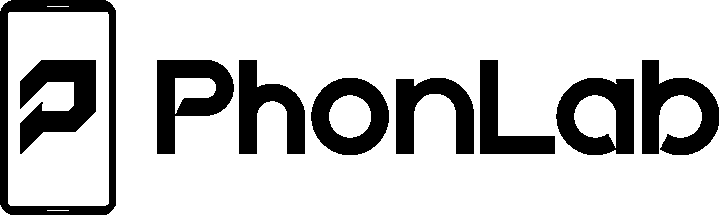

2 Responses
I was enrolled once to get a MotoG5 working, but was wondering if you guys are able to get a Samsung A520W working again through your software/program. The one I am trying to work on was left on Factory Binary when turned on, can’t seem to go beyond that. Was trying to use odin but second part always “fail” trying to use BL + AP + CSC and so on.
Yes we have class about factory binary and how to restore device that are in that state. you need to look at the Samsung combination file section on the course.
Comments are closed.