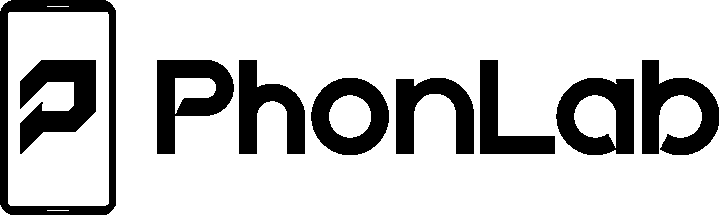Top 10 Docker Containers 2024
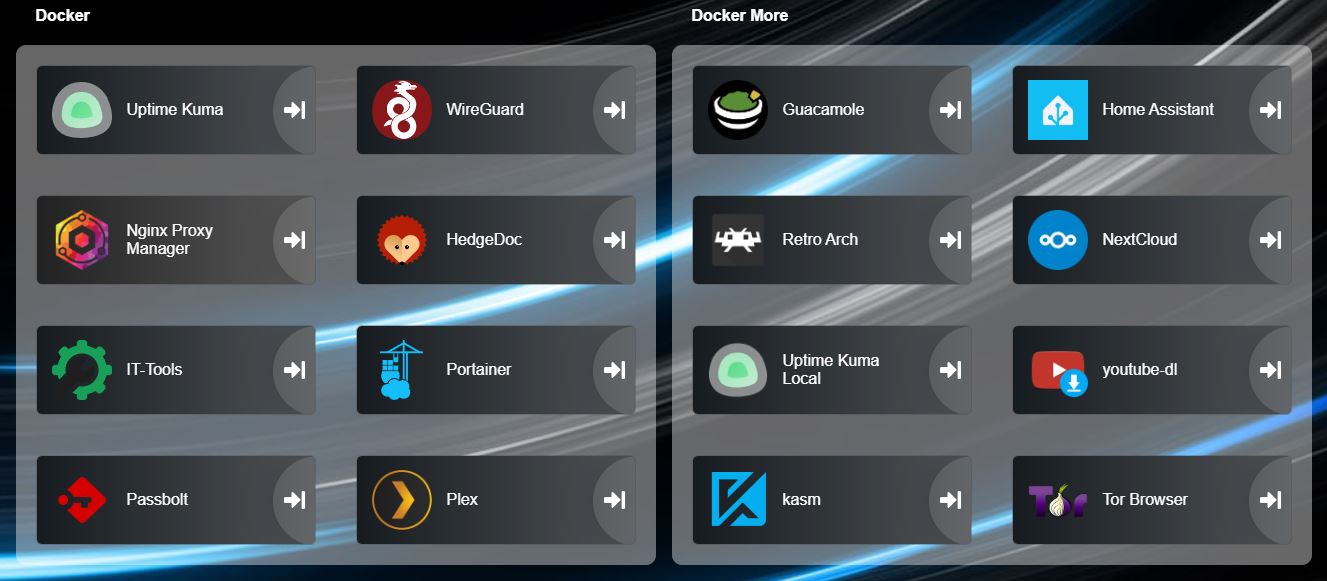
How I Use Them: A Practical Guide
Docker has revolutionized the way we deploy and manage applications. With its containerization technology, it’s easier than ever to set up and maintain a robust infrastructure. In this post, I’ll share my 10 favorite Docker containers and explain how I use them to streamline my workflows, manage my home network, and maintain productivity. Let’s dive in!
1. Portainer: Docker Management Made Easy
Portainer is a user-friendly management interface for Docker. It simplifies container management by providing a graphical user interface (GUI) for deploying, monitoring, and troubleshooting Docker containers. I use Portainer to keep track of all my containers, check their status, and manage volumes and networks. It’s an invaluable tool for anyone working with Docker. You can also deploy Portainer Agents on other machines to give you access to all your Docker containers across all of your servers.
2. Plex: The Ultimate Media Server
Plex is a powerful media server that lets you organize and stream your media collection from anywhere. I use Plex to manage my movies, TV shows, music, and photos. With Plex’s Docker container, I can easily set up a media server on my home network and access my content on any device. Plus, Plex’s sleek interface and remote access capabilities make it a go-to choice for home entertainment.
3. Uptime Kuma: Keep an Eye on Your Services
Uptime Kuma is a monitoring tool that helps you keep track of the uptime and performance of your services. I use Uptime Kuma to monitor the availability of my Docker containers and other critical services on my network along with multiple website that I manage. With its customizable notifications, I receive alerts if any service goes down, allowing me to address issues quickly and maintain a stable environment.
4. Nginx Proxy Manager: Simplifying Reverse Proxy Configurations
Nginx Proxy Manager is a reverse proxy solution that makes it easy to manage and configure proxy settings. I use Nginx Proxy Manager to route traffic to various Docker containers and ensure secure communication with SSL/TLS certificates. It’s particularly useful for setting up custom domain names for my Docker services, making them accessible from the internet without revealing internal network details. But mainly I use it for internal URL’s only by adding then cname to my local DNS server.
5. WireGuard: Secure VPN Connections
WireGuard is a modern VPN solution known for its simplicity and high performance. I use the WireGuard Docker container to create secure VPN connections between my devices and my home network. This allows me to access my Docker services remotely and securely, ensuring that my data is encrypted and protected from prying eyes. This works great for accessing my Plex server from anywhere and it then streams like I am on my home network from my mobile devices.
6. HedgeDoc: Collaborative Markdown-Based Notes
HedgeDoc is a collaborative markdown editor that supports real-time editing and sharing. I use HedgeDoc’s Docker container to create notes and track all of the research and new things that I learn like docker. It’s a great tool for collaborative brainstorming, meeting notes, and project planning. The ability to create and share notes in real-time makes it an excellent addition to any productivity toolkit.
7. Passbolt: Secure Password Management
Passbolt is an open-source password manager designed for teams. I use Passbolt’s Docker container to securely manage my passwords. Passbolt offers role-based access control, encrypted password storage, and audit logs, ensuring that sensitive information is protected. With Passbolt, I can maintain strong password security without compromising convenience. I believe that owning the database that stores your passwords is really important.
8. Home Assistant: Automate Your Smart Home
Home Assistant is a popular open-source platform for home automation. I use Home Assistant’s Docker container to control and automate my smart home devices. With integrations for a wide range of devices and platforms, Home Assistant allows me to create custom automations, monitor my home’s status, and interact with my smart devices from a single interface.
9. Nextcloud: Self-Hosted Cloud Storage
Nextcloud is a self-hosted cloud storage solution that provides file synchronization, sharing, and collaboration features. I use Nextcloud’s Docker container to create a private cloud storage environment for my personal files. With Nextcloud, I can securely share files with others, access my data from multiple devices, and even integrate third-party apps for additional functionality. The main use case for me is picture backup from multiple device all to one location that sync nicely with my main PC.
10. Heimdall: Your Personal Dashboard
Heimdall is a dashboard application designed to organize and access all your web applications in one place. I use Heimdall’s Docker container to create a custom dashboard for my Docker services and other frequently visited web apps. With Heimdall, I can quickly access my most-used Docker containers, streamline navigation, and enhance productivity. You can see a portion of this awesome Dashboard from the image at the top of this post.
Conclusion
These 10 Docker containers have become essential components of my workflow and home network. Each container offers unique functionality, from managing Docker itself with Portainer, to streaming media with Plex and automating my smart home with Home Assistant. By leveraging these containers, I’ve been able to create a flexible, efficient, and secure environment that meets my needs. More importantly to me is to free my data from big tech and have it all locally on my own hardware. This gives me the features and functionality of the big tech services but the privacy that I think we all need.
If you’re interested in exploring these containers, I encourage you to give them a try and see how they can enhance your own workflows and infrastructure. Happy Docker-ing!
If you are interested in learning more about Docker please comment below. I have been thinking about making a mini course about Docker for a while now.
RootJunky