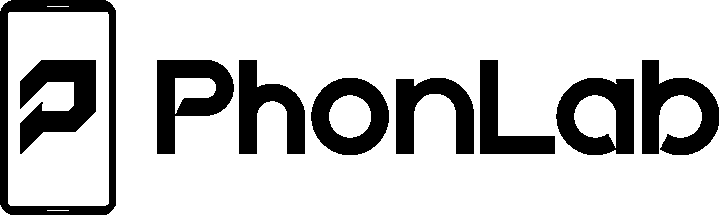03 Samsung Firmware
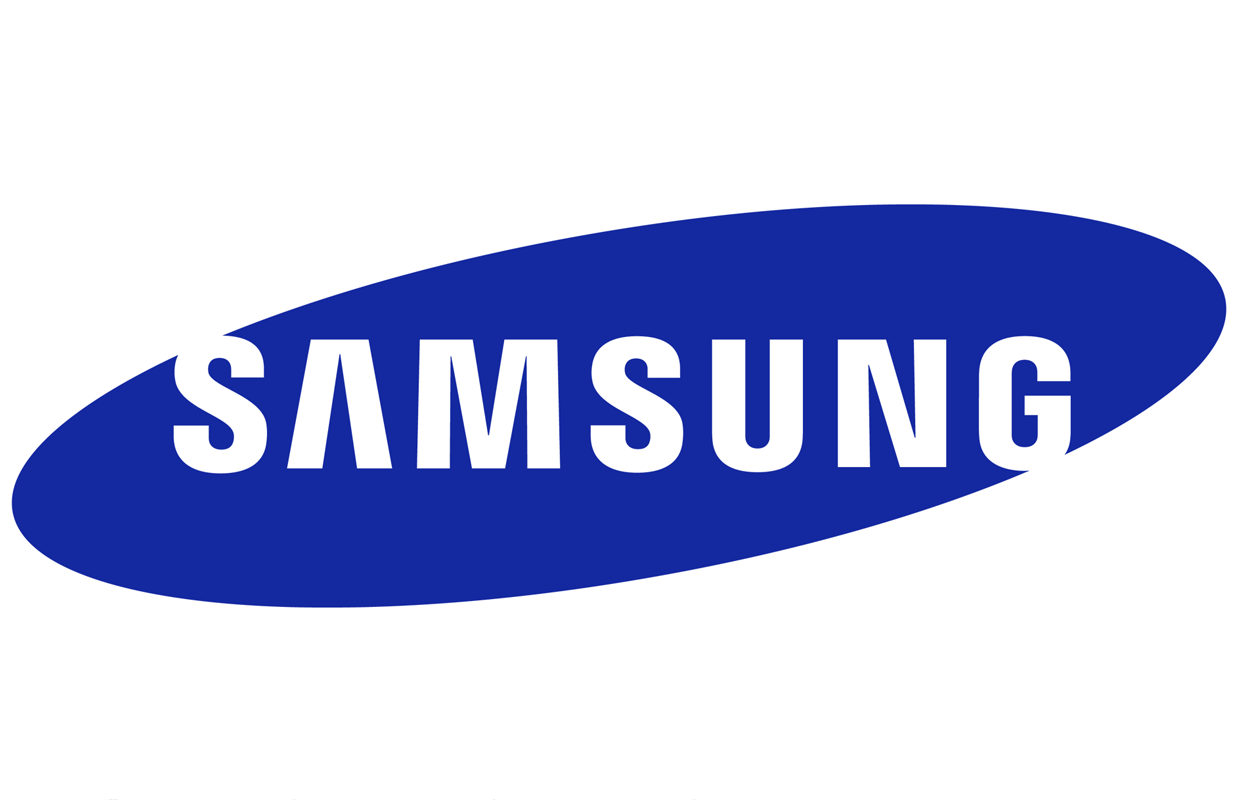
Lessons about flashing Samsung firmware, using Odin program, stock recovery, and creating tar files. AT Commands to communicate with the modem.
Course Instructor
-
Samsung Firmware Flashing
- How to get into Recovery & Hard Reset
- Samsung Maintenance Boot Mode and ADB Debugging
- Booting into Qualcomm QD Loader mode
- How to get Samsung into DIAG Mode
- How to get into Download Mode
- How to get the Samsung Galaxy S8 into Recovery and Download Mode
- Advanced method to Identify Samsung Devices with AT commmands
- Phonlab AT Command Tool Samsung
- Samsung CSC Changer with AT Command Tool
- Samsung AT Command Navigations
- Samsung Firmware downloader
- Introduction to Odin Samsung Tool
- Samsung Flashing Firmware Rules and Tips
- How to Flash Samsung Devices with Odin
- Odin 3 Advanced Features and Configuration
- Trouble Shooting Odin problems
- How to install firmware with Odin on the Galaxy S7
- Samsung Galaxy S8/S8+S9/S9+ & Note 8 Flashing Guides
- Samsung Device Firmware Restore with Smart Switch program and factory reset
- How to use Tar Tools advanced firmware creation
- Samsung DeBranding firmware Conversion
- DM Verification Failure Guide Stuck in Bootloop or Recovery / DRK Repair
- Samsung Files and Partitions
- Samsung KG and RMM lock
- Samsung Qualcomm bootloader unlock
- Samsung Firmware Flashing Quiz
-
Combination File Guides
- What is a Combination File
- Understanding Combination Letter Codes
- How to use a Combination file to downgrade your Android version firmware
- How to Removal FRP on Samsung Galaxy Note 8 and S9 with Combination file
- How to Create a Samsung Eng Modem for Unlocking
- Samsung Stuck in Upload Mode Keys Disabled
- Restoring Stock Firmware after Combination flash
- How to Flash combination firmware to Note 10 with E-Token
- Flashing a combination file without a E-token
- Combination File Quiz
1 Month Access
$20.00
1 month of access
One month access to the Samsung Firmware Course. This is a one time payment no subscription with this purchase.
Phonlab Smartphone Tech Program
Unlock your future in tech by mastering smartphone repair, flashing, and bypassing with Phonlab’s expert-led training program. This membership will give you access to all of the Phonlab courses for one price.