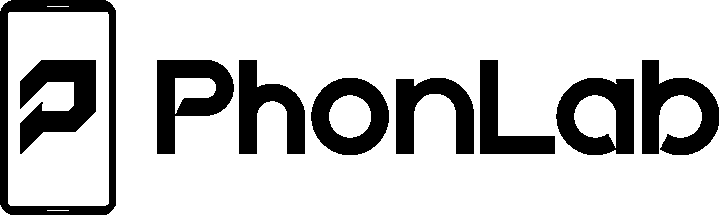02 Trouble Shooting Mobile Devices
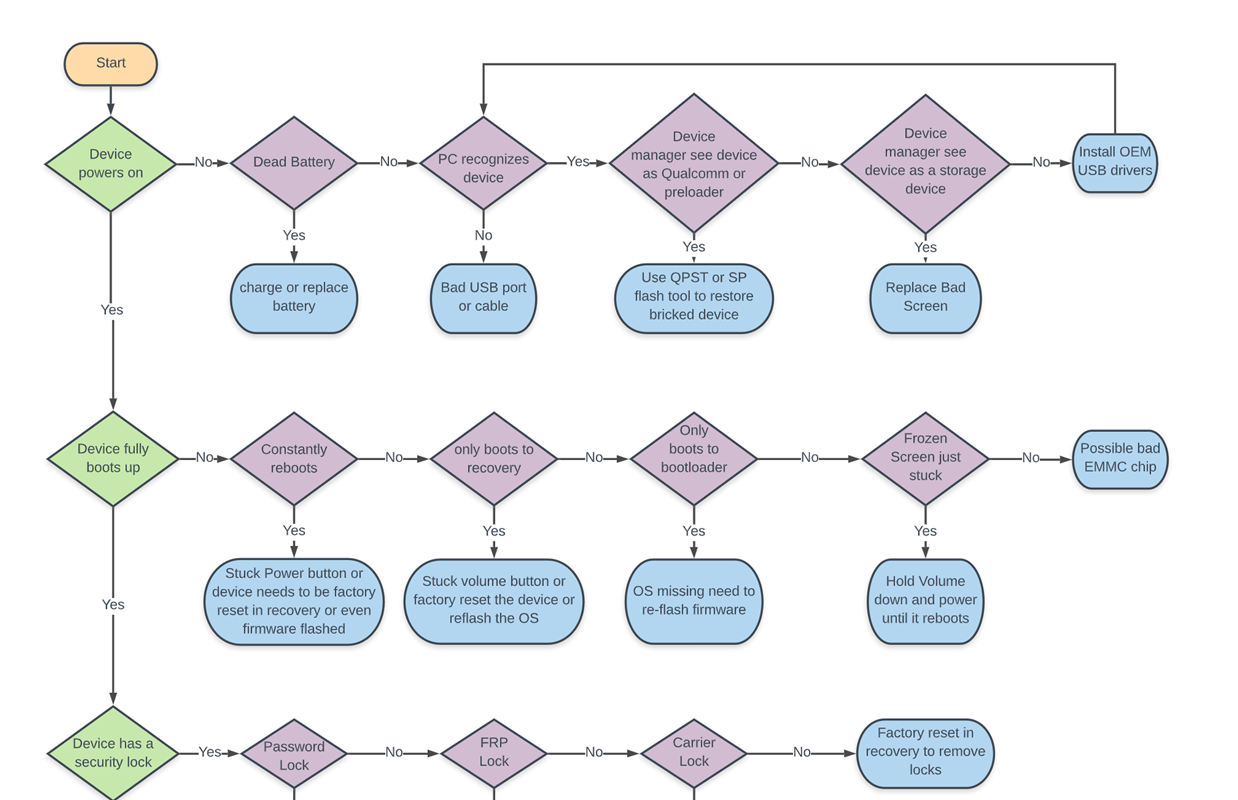
Phonlab has create troubleshooting flow charts to make it much simpler to fix smartphones. This section with teach you how to use these charts.
Course Instructor
-
Trouble shooting and Diagnosis
- Android Trouble Shooting Flow Chart
- How to Troubleshoot any Smartphone or Tablet the Right way
- How to Become a Great Internet Researcher
- The Infamous Bootloop and How to Fix them All
- Battery Charging Problems USB Amp Draw
- Unlocked Bootloader A B System Slots
- Trouble Shooting Quiz
-
Network Problems
- Network Problems Flow Chart
- NP1 Mobile Data Settings & Toggles
- NP2 How to input APN Settings for GSM and Program CDMA for activation
- Diagnostic & Programming Codes
- Network Quiz
-
Adware and Viruses
- Adware and Viruses Flow Chart
- AV1 Disabling Miss Behaving Apps
- AV2 Booting to Safe Mode
- Troubleshooting App Problems
- Chrome browser notification popups
- Adware and Virus Quiz
-
Data Backup & Transfer
- Data Backup And Transfer Flow Chart
- Customer Backups and Privacy
- Super Backup Contacts and SMS
- Samsung Smart Switch For Android
- Data recovery from cloud services
- 2 methods to backup customer data
- How to Backup to Google Photo and Free up storage on iPhone and iPad
- OTG USB mouse and HDMI Broken Screen tricks
- Data Backup Quiz
-
System and App Updates
-
New Section
- System and App Updates Flow Chart
- App store updates
- System OS updates
- Setting Default Apps
1 Month Access
$10.00
1 month of access
One month access to the Trouble shooting Mobile Devices Course. This is a one time payment no subscription with this purchase.
Phonlab Smartphone Tech Program
Unlock your future in tech by mastering smartphone repair, flashing, and bypassing with Phonlab’s expert-led training program. This membership will give you access to all of the Phonlab courses for one price.